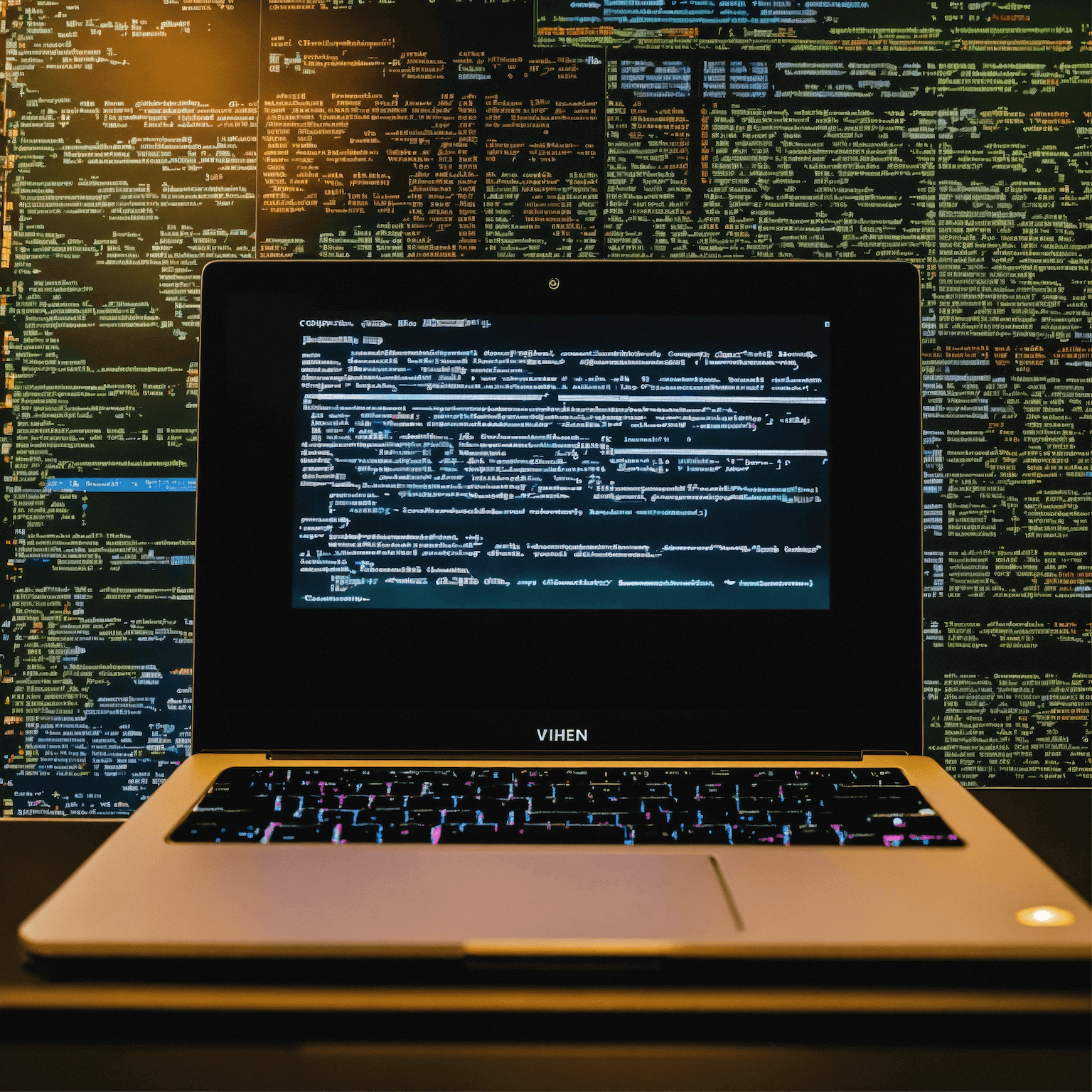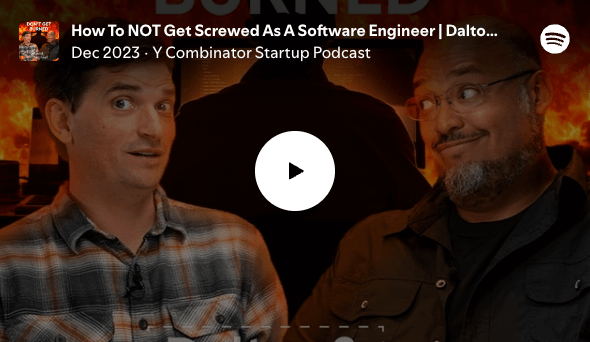How to Run a Ruby on Rails Application in a Subfolder
In the past, Rails supported RAILS_RELATIVE_URL_ROOT but it seems to break asset delivery with the introduction of webpacker and requires code changes in multiple places to make it work.
The Solution
The better solution I’ve found is to wrap all of your routes (config/routes.rb) in a scope.
# config/routes.rb
Rails.application.routes.draw do
scope(:path => '/railsapp') do
# Original Routes
get '/pages/*id' => 'pages#show'
root to: 'passwords#new'
end
end
With this, the Rails application now serves requests in a subfolder /railsapp. The application and its assets work and with only one change.
So if you are running the development webserver, the URL of the front page will now be something like http://127.0.0.1:5100/railsapp
One Step Further
It’s a nice solution but requires code modification. If you are developing an application to be run by others (such as in an opensource project), then you need a simpler solution: an environment variable.
But when that environment variable isn’t set, we still want the original paths without issue.
Here’s the solution:
# config/routes.rb
Rails.application.routes.draw do
# Create a block that we'll execute in the conditional below
routes_config = Proc.new {
# Original Routes
get '/pages/*id' => 'pages#show'
root to: 'passwords#new'
}
if ENV.key?('CUSTOM_SUBFOLDER')
scope(:path => ENV['CUSTOM_SUBFOLDER']) do
routes_config.call
end
else
routes_config.call
end
end
With this, if the environment variable CUSTOM_SUBFOLDER is set, then all paths & routes will be pre-pended with the value of the environment variable. If not, then you still have your original paths.
This solution is in use in Password Pusher. Want to help out? Star the Github project to feed the algos.