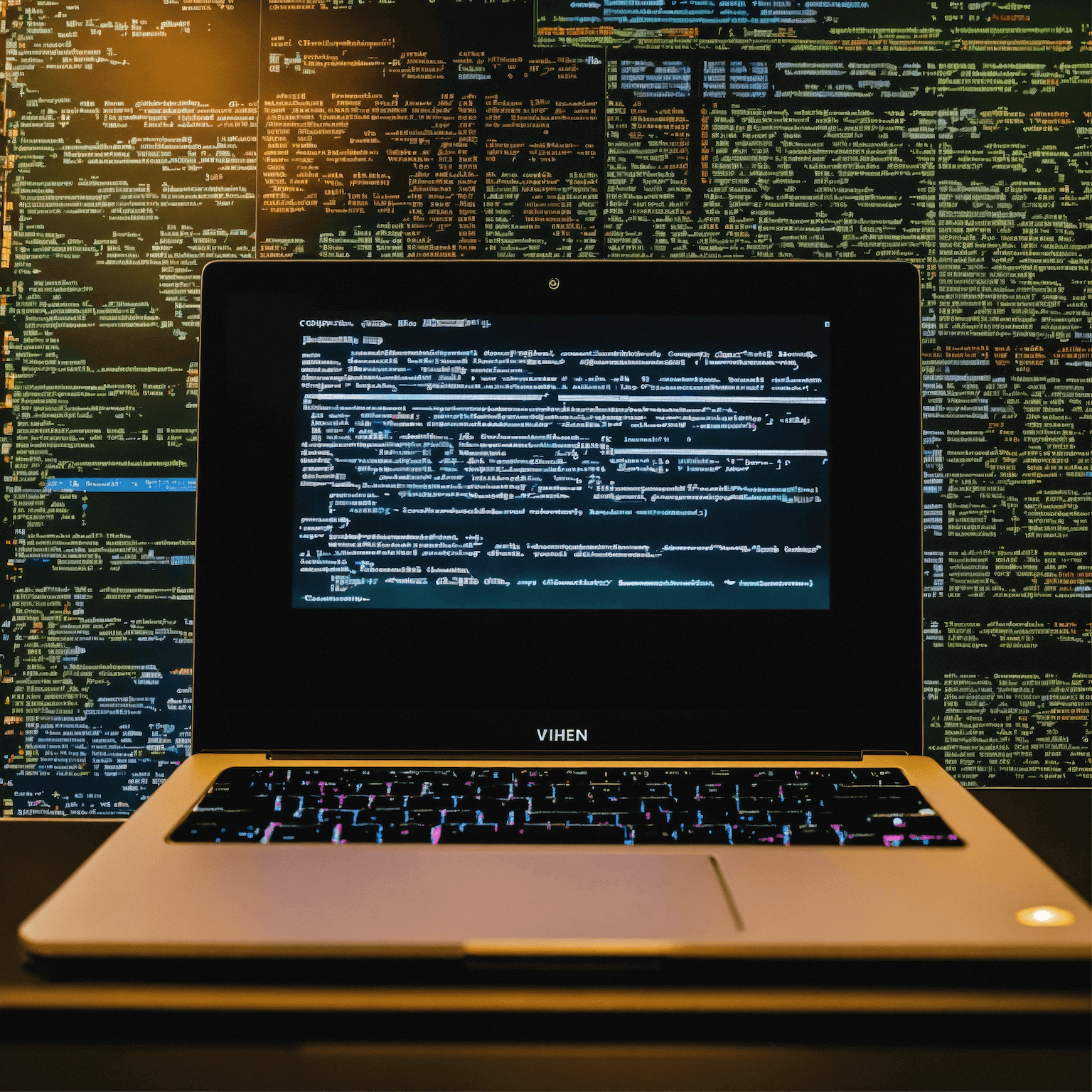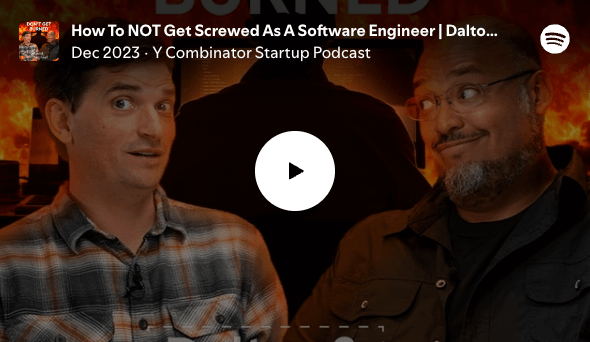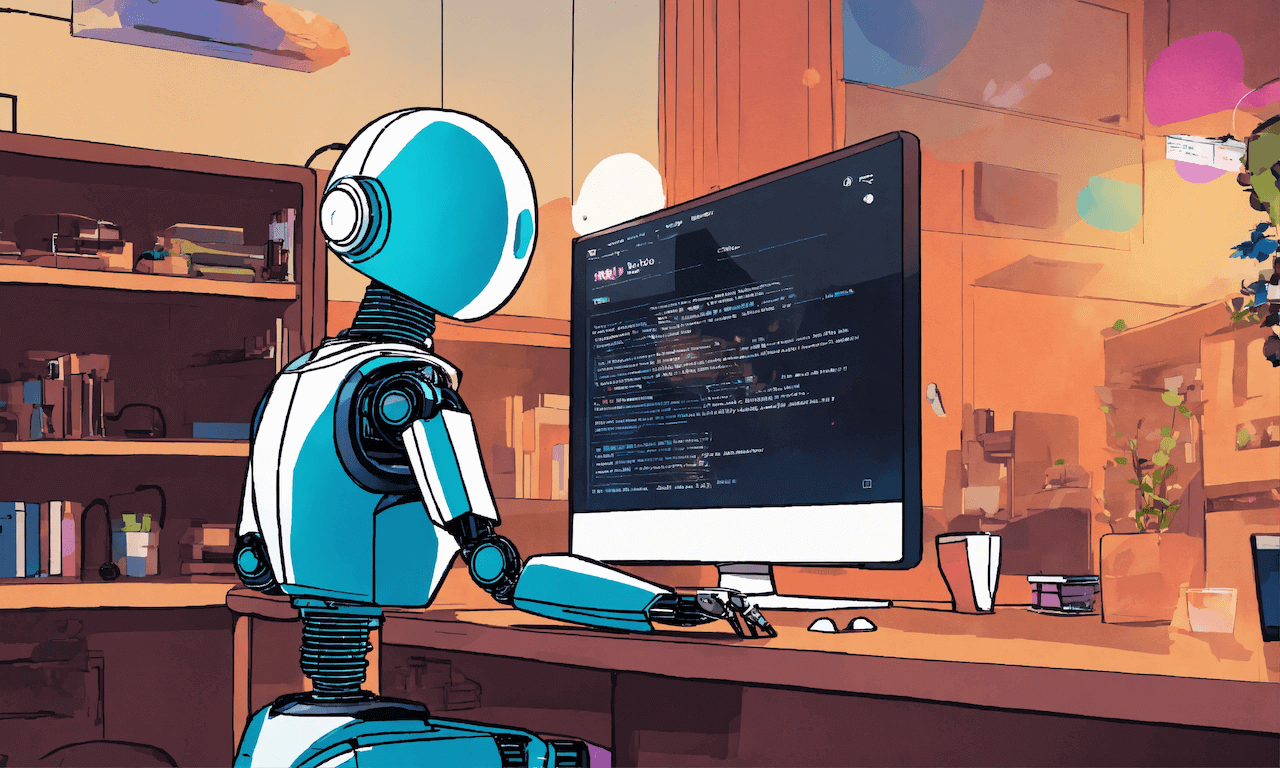Password Pusher Themes!
After many requests Password Pusher now ships with 26 built in themes!
—> Go see the Theme Gallery
And more, we also now support custom CSS.
How Configure the Password Pusher Theme
The themes in Password Pusher come from the great Bootswatch project and are unmodified. They are licensed under the MIT License.
To use, select your theme and set the following environment variables:
export PWP__THEME=quartz
export PWP_PRECOMPILE=true
With this you get:
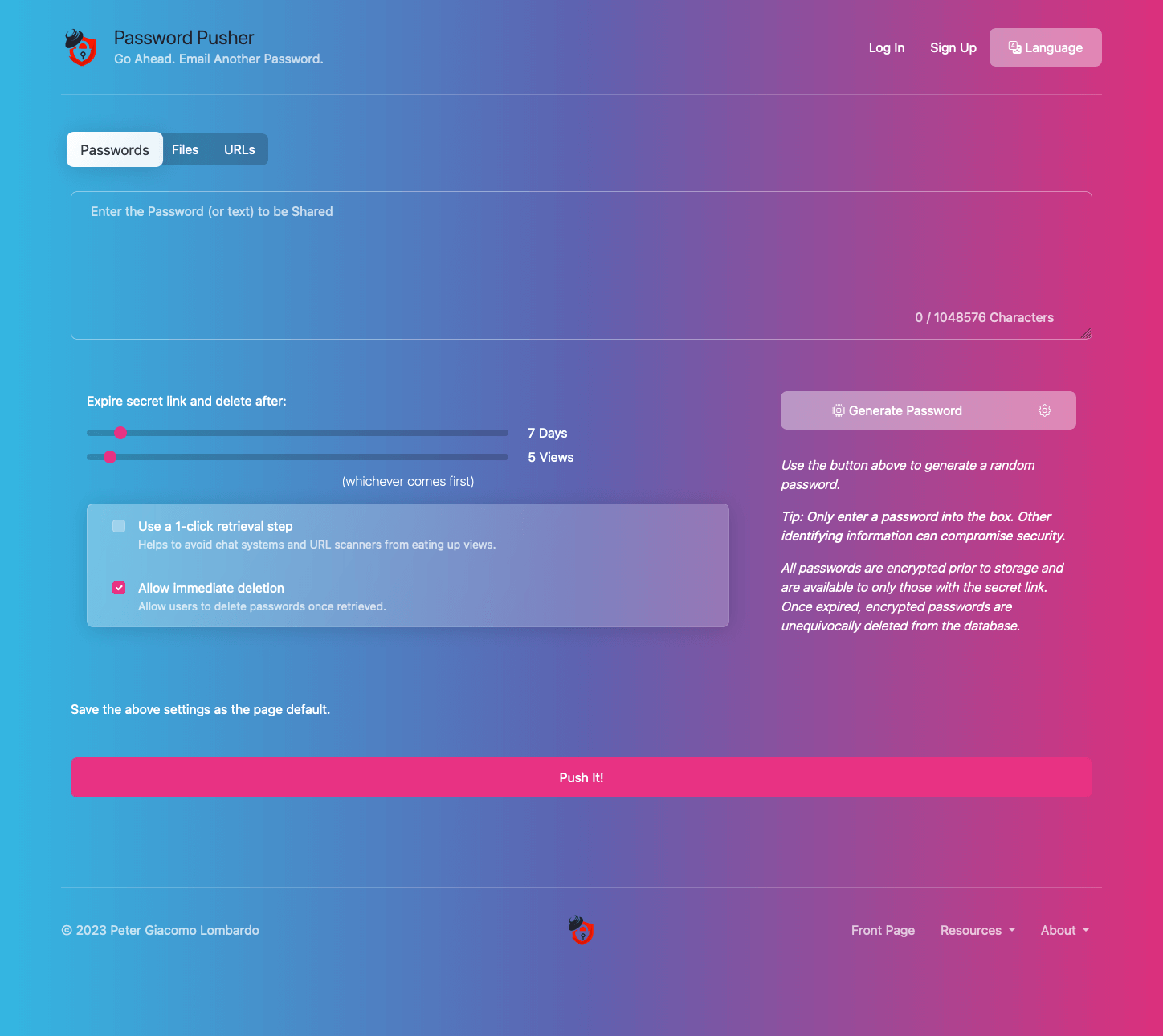
See also:
How to add Custom CSS
Password Pusher supports adding custom CSS to the application. The application hosts a custom.css file located at app/assets/stylesheets/custom.css. This file is loaded last so it take precedence over all built in themes and styling.
This file can either be modified directly or in the case of Docker containers, a new file mounted over the existing one.
When changing this file inside a Docker container, make sure to set the precompile option PWP_PRECOMPILE=true. This will assure that the custom CSS is incorporated correctly.
An example Docker command to override that file would be:
docker run -e PWP_PRECOMPILE=true --mount type=bind,source=/path/to/my/custom.css,target=/opt/PasswordPusher/app/assets/stylesheets/custom.css -p 5100:5100 pglombardo/pwpush-ephemeral:release
or the docker-compose.yml equivalent:
version: '2.1'
services:
pwpush:
image: docker.io/pglombardo/pwpush-ephemeral:release
ports:
- "5100:5100"
environment:
PWP_PRECOMPILE: 'true'
volumes:
- type: bind
source: /path/to/my/custom.css
target: /opt/PasswordPusher/app/assets/stylesheets/custom.css
Remember that when doing this, this new CSS code has to be precompiled.
To do this in Docker containers, simply set the environment variable PWP_PRECOMPILE=true. For source code, run bin/rails assets:precompile. This compilation process will incorporate the custom CSS into the updated site theme.
See also: