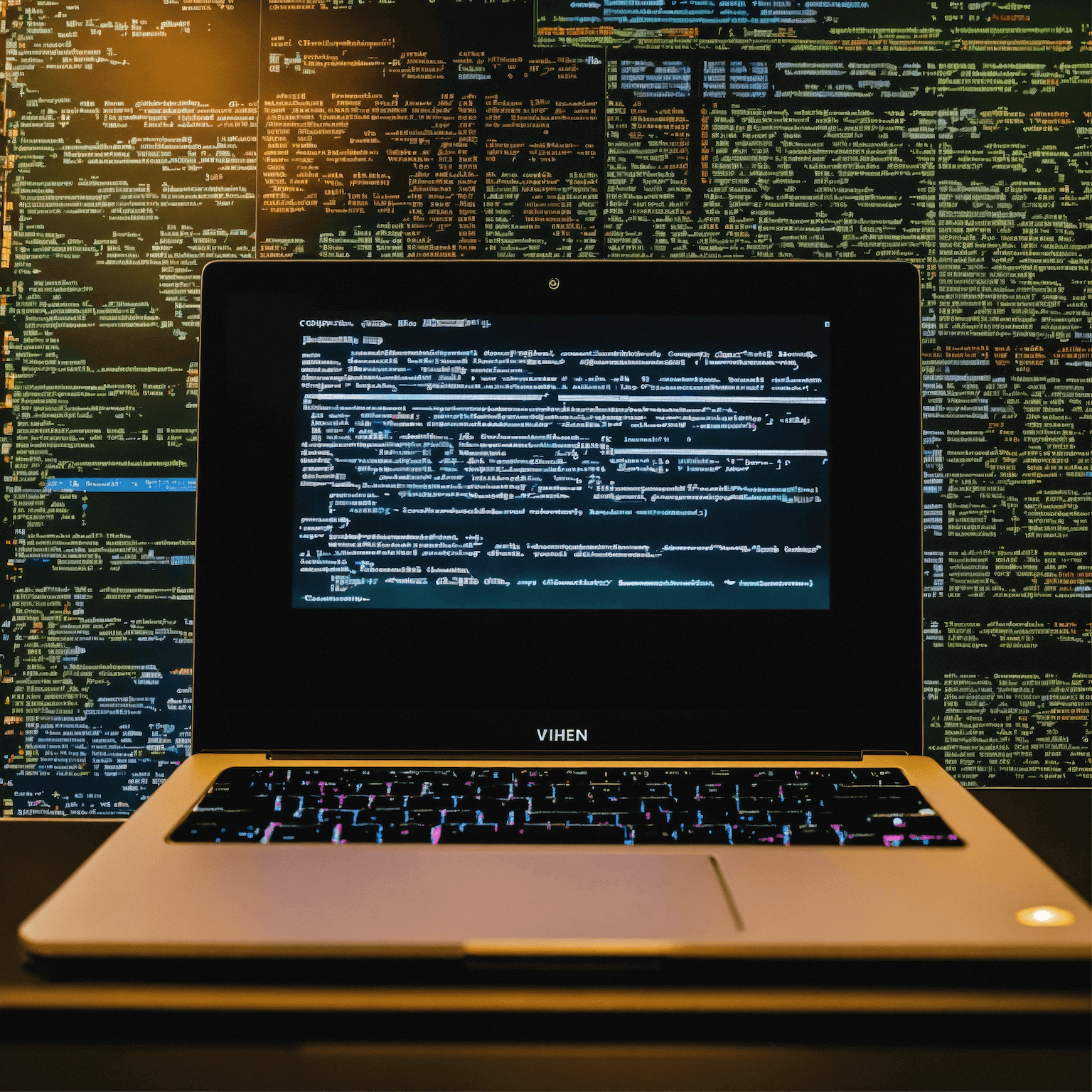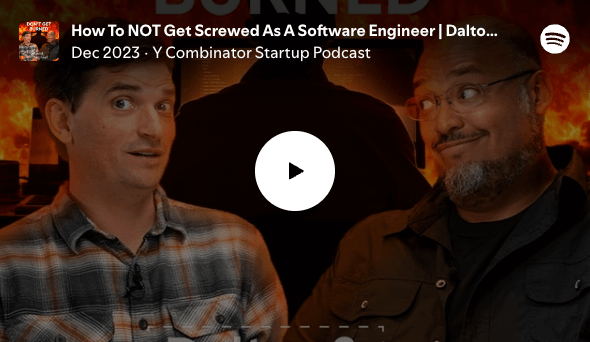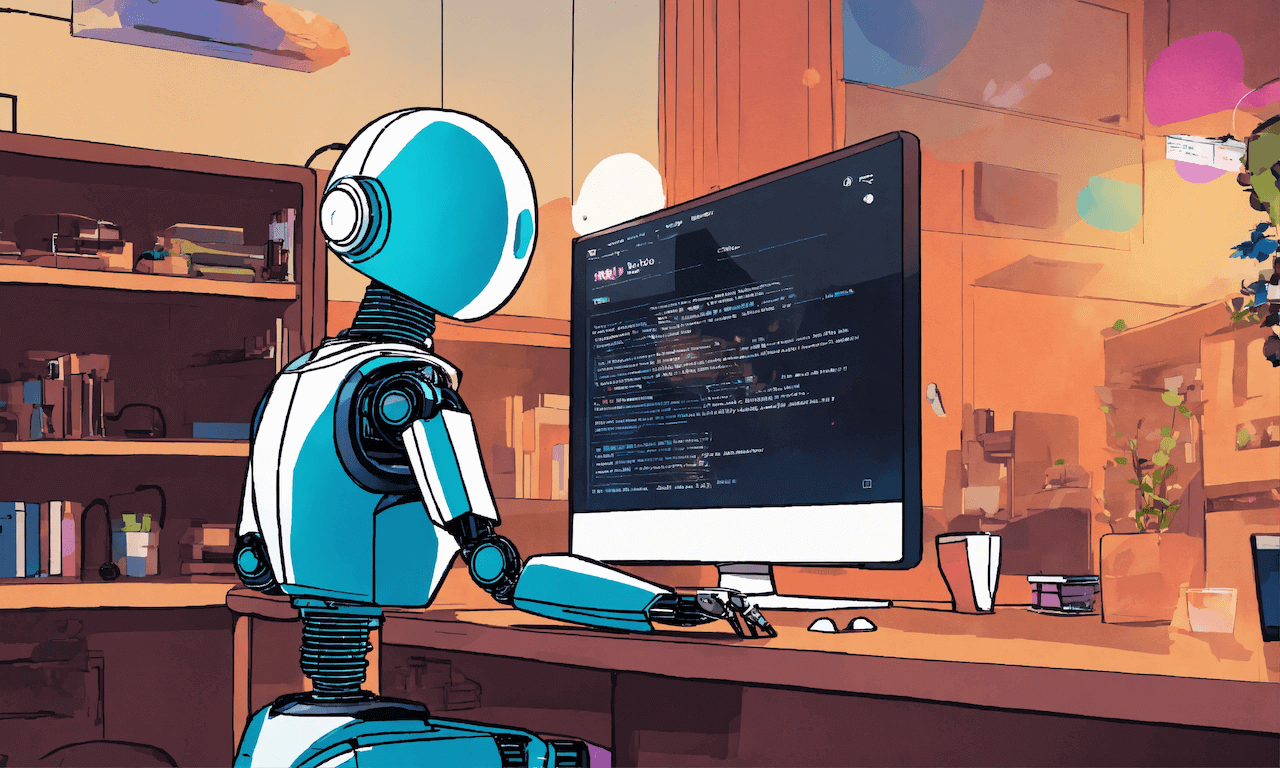How to Generate a High Entropy Password in Javascript
How to Generate a High Entropy Password in JavaScript
Ensuring the security of our digital environments begins with the fundamentals: robust, high entropy passwords. As developers, understanding how to generate such passwords using JavaScript is crucial.
Generating a Basic Password in JavaScript
While Math.random() is a common tool for simple random number generation, it’s insufficient for secure password creation due to its predictability.
Example: Basic Password Generation
function generateBasicPassword(length) {
const chars = 'ABCDEFGHIJKLMNOPQRSTUVWXYZabcdefghijklmnopqrstuvwxyz0123456789';
let password = '';
for (let i = 0; i < length; i++) {
password += chars.charAt(Math.floor(Math.random() * chars.length));
}
return password;
}
console.log(generateBasicPassword(12)); // Example output: "G7e9F0xQ1ZpL"
Summary: This method is straightforward but lacks the necessary security for passwords meant to protect sensitive data.
Enhancing Randomness
To achieve higher security, JavaScript’s crypto.getRandomValues() is the optimal choice, providing cryptographic strength through enhanced randomness.
Enhanced Randomness Example
function generateSecurePassword(length) {
const charset = 'ABCDEFGHIJKLMNOPQRSTUVWXYZabcdefghijklmnopqrstuvwxyz0123456789';
let password = '';
const array = new Uint32Array(length);
window.crypto.getRandomValues(array);
for (let i = 0; i < length; i++) {
password += charset[array[i] % charset.length];
}
return password;
}
console.log(generateSecurePassword(12)); // More secure output
Summary: By using a cryptographically secure pseudo-random number generator, we ensure each password is both random and strong.
Selecting Character Sets
Incorporating diverse characters, including Unicode and Cyrillic, not only increases complexity but also enhances security.
Character Set Expansion Example
function generateComplexPassword(length) {
const charset = 'ABCDEFGHIJKLMNOPQRSTUVWXYZabcdefghijklmnopqrstuvwxyz0123456789!@#$%^&*()_+[]{}|;:,.<>?~`' +
'АБВГДЕЁЖЗИЙКЛМНОПРСТУФХЦЧШЩЪЫЬЭЮЯабвгдеёжзийклмнопрстуфхцчшщъыьэюя';
let password = '';
const array = new Uint32Array(length);
window.crypto.getRandomValues(array);
for (let i = 0; i < length; i++) {
password += charset[array[i] % charset.length];
}
return password;
}
console.log(generateComplexPassword(16)); // Example with extended charset
Summary: Using a broader character set strengthens passwords by making them resistant to more sophisticated attacks.
Estimating Entropy
Understanding entropy is essential for evaluating password strength. Entropy measures unpredictability and can be approximated as follows:
Formula for Entropy
Entropy (in bits) = log₂(N^K)
- N is the size of the character set (e.g., 26 for lowercase, 52 for upper+lower, 94 for mixed with numbers and symbols).
- K is the length of the password.
Example Calculation: For a 12-character password using 94 characters:
Entropy ≈ log₂(94¹²) ≈ 78.8 bits (very strong)
Summary: High entropy values indicate a strong password that can withstand brute force attacks, making this calculation an essential tool for security assessment.
Reseeding the Random Number Generator
For environments demanding the highest security, understanding and implementing reseeding can be essential, even if JavaScript typically handles this internally.
Reseeding Example
function reseedAndGeneratePassword(length) {
const charset = 'ABCDEFGHIJKLMNOPQRSTUVWXYZabcdefghijklmnopqrstuvwxyz0123456789';
let password = '';
const array = new Uint32Array(length);
window.crypto.getRandomValues(array);
for (let i = 0; i < length; i++) {
password += charset[array[i] % charset.length];
}
return password;
}
console.log(reseedAndGeneratePassword(12)); // Example showing reseeding effect
Summary: Reseeding ensures that even with multiple password generations, each remains unique and secure.
Conclusion
As developers, mastering these techniques for generating high entropy passwords is not just beneficial—it’s essential. Utilizing JavaScript’s advanced features, understanding the calculation of entropy, and applying a wide range of character sets ensure that our passwords remain robust against threats, safeguarding our applications and users’ data.